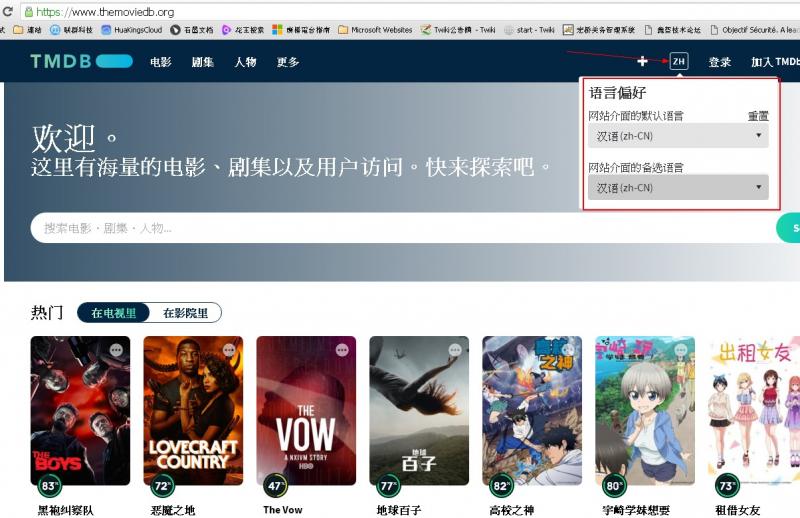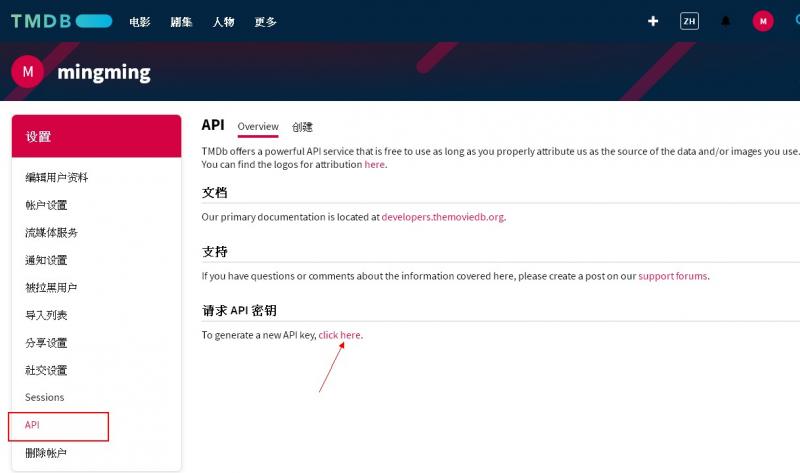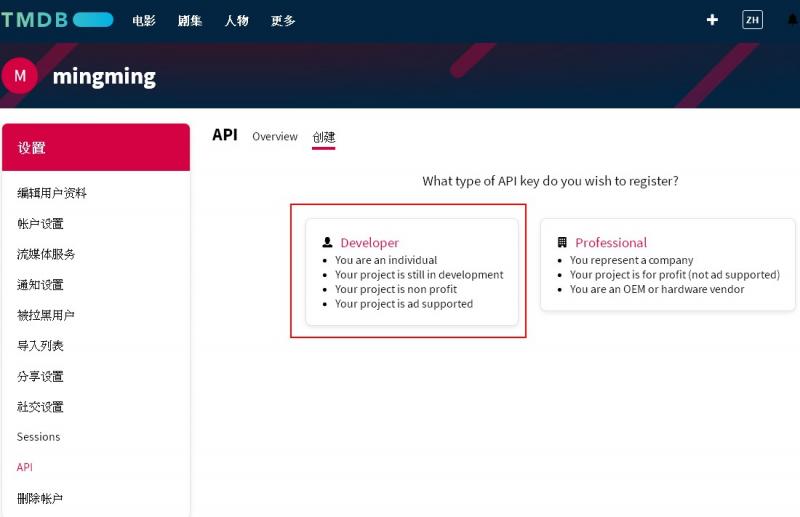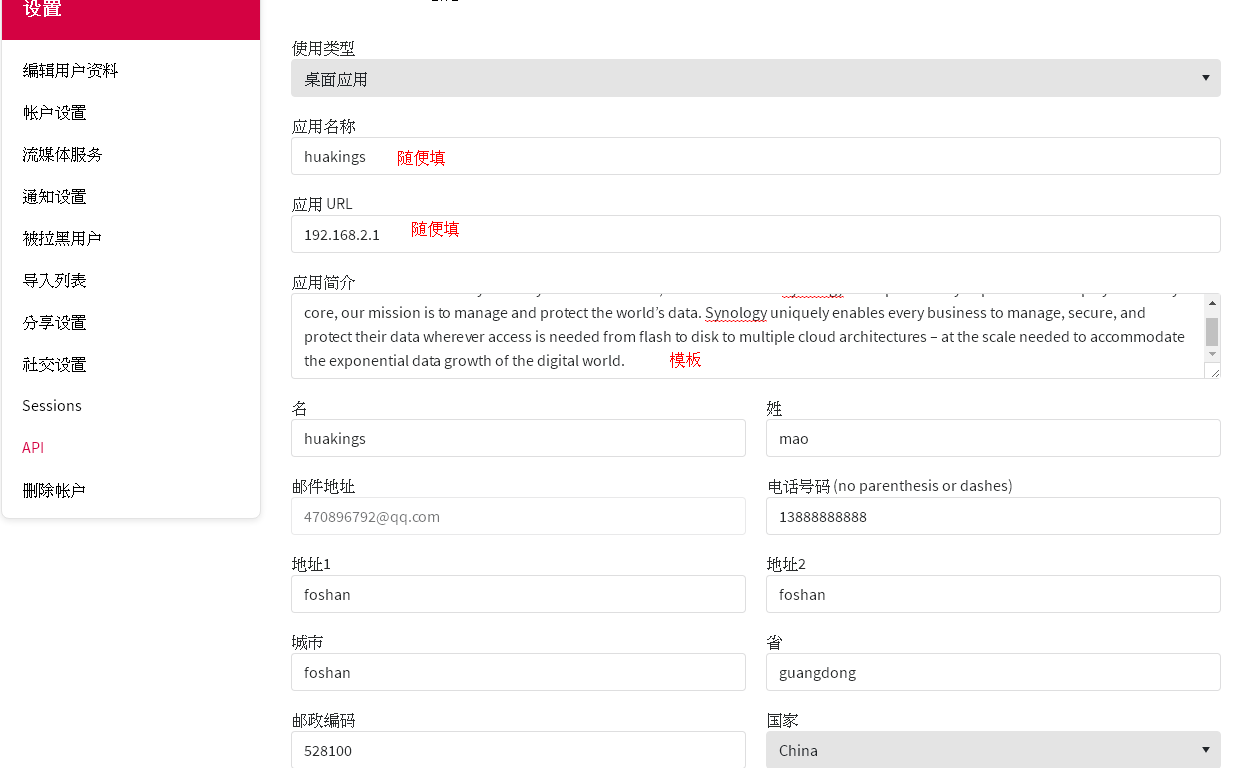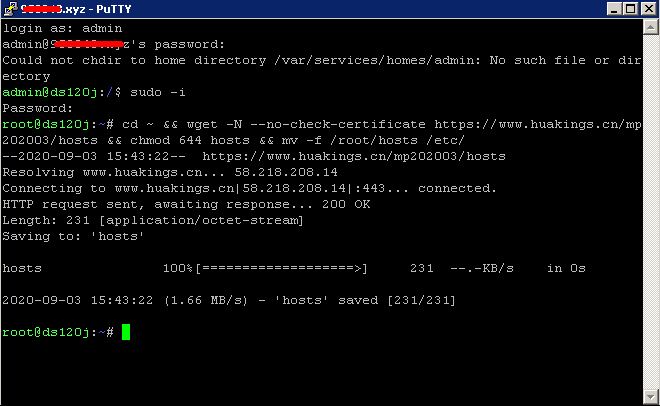摘要:
这里讲一下video station套件使用的问题,因为种种原因,突然间video的官方搜刮器被ban了,你懂的,搞得video是漆黑一片,太不爽了,为了解决这个问题,官网也出了相...
摘要:
这里讲一下video station套件使用的问题,因为种种原因,突然间video的官方搜刮器被ban了,你懂的,搞得video是漆黑一片,太不爽了,为了解决这个问题,官网也出了相... 这里讲一下video station套件使用的问题,因为种种原因,突然间video的官方搜刮器被ban了,你懂的,搞得video是漆黑一片,太不爽了,为了解决这个问题,官网也出了相关的文档说明,这里把它整理一下,并适配到猫盘上,写下本文,以后亦会根据大家需要,写更多的套件使用技巧,希望大家少走弯路。
申请api
新版本的video采用第三方的接口,也就是spi接口来做搜刮器,来搜海报和影片信息,这里介绍的是thetwdb,我们就开始吧
首先,我们登陆它的官网
(传送门),然后将网页设置成中文页面,当然你也可以使用谷歌的翻译:
然后,我们进行注册
我们登陆进去,点击“加入TMDB"注册一个账号,如图:
最后,我们申请api
根据提示,如图,我们点击申请spi,然后填写相关信息,其中选择”桌面应用”,说明可以套用“模板”(如下)
Data is at the heart of every industry’s transformation, and this is where Synology has a profoundly important role to play. At its very core, our mission is to manage and protect the world’s data. Synology uniquely enables every business to manage, secure, and protect their data wherever access is needed from flash to disk to multiple cloud architectures – at the scale needed to accommodate the exponential data growth of the digital world.
修改hosts文件
因为国内网络屏弊,所以需要修改相应的Hosts文件,当然你也可以直接找到相应的文件进行修改,其路径是:vi /etc/hosts,这里为了大家方便,我直接使用代码进行修改了,这个代码同可望而不可及适合于猫盘。
cd ~ && wget -N --no-check-certificate https://www.huakings.cn/mp202003/hosts && chmod 644 hosts && mv -f /root/hosts /etc/
当然,这个Hosts文件其实就是将网址直接对应IP,有可能失效,我这边也会实时更新它。运行的如下图:
需要注意的时候,这里在输入登陆密码时是不显示的,你不用理会,输入完成后按回车即可。
配置video